If you are a foreigner, you do not know how to check and pay your Utility Bills, don’t worry, all you need is a smartphone and an internet connection, that’s it! We’ll show you how to check the bills according to the utility category, be it for your own house or accommodation.
1. How To Check Your Electricity Bills
1. How To Check Your Electricity Bills
The electricity resource in Malaysia is monopolised by none other than Tenaga Nasional Berhad (TNB). Ever heard of myTNB? It’s a free mobile app for all!
If you have not downloaded myTNB, then you’re definitely missing out. This is where we can check our electricity bills every month, our usage trends, and pay the bills online.
Not just for one house, but for up to 3 houses! So, without further ado, now’s the time for you to easily monitor all of the bills in your rental properties:
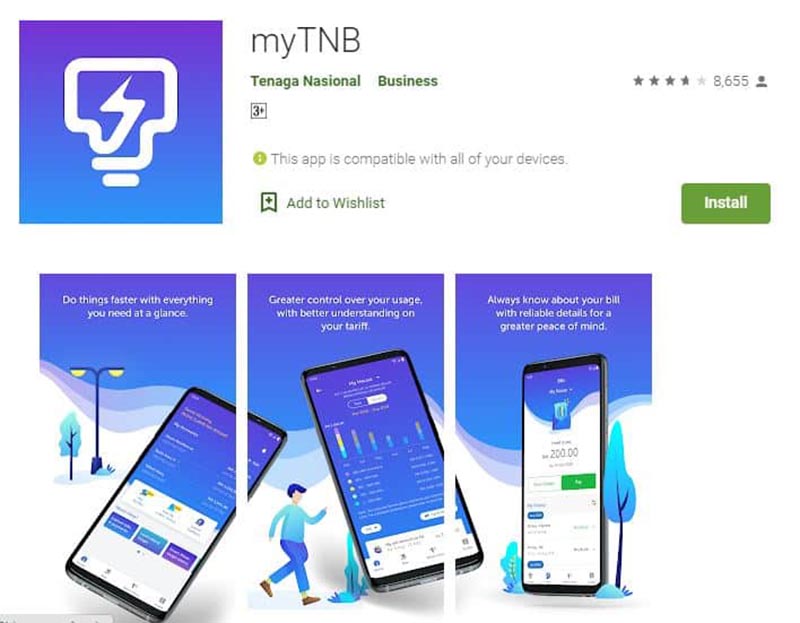
- Download the myTNB app – Google Playstore for Android users, or App Store for iPhone users.
- Press the Register button.
- Fill in the required information: Name, IC number / Passport number, Active mobile phone number.
- Enter the verification code you received on the registered phone number.
- If your IC number or Passport number has been registered, the system will automatically display your account information.
- Press View Bill to check your electricity bill every month.
2. How To Check Your Water Bills
2. How To Check Your Water Bills
Unlike TNB, water bills have to be paid by state rules, according to where you live. That’s why you can see there are various applications for water bills such as Air Selangor, MySAJ, and others.
Below is an example for Air Selangor, as the method is more or less the same for the rest. Even if there’s any difference, it won’t vary too much, depending on the respective state:
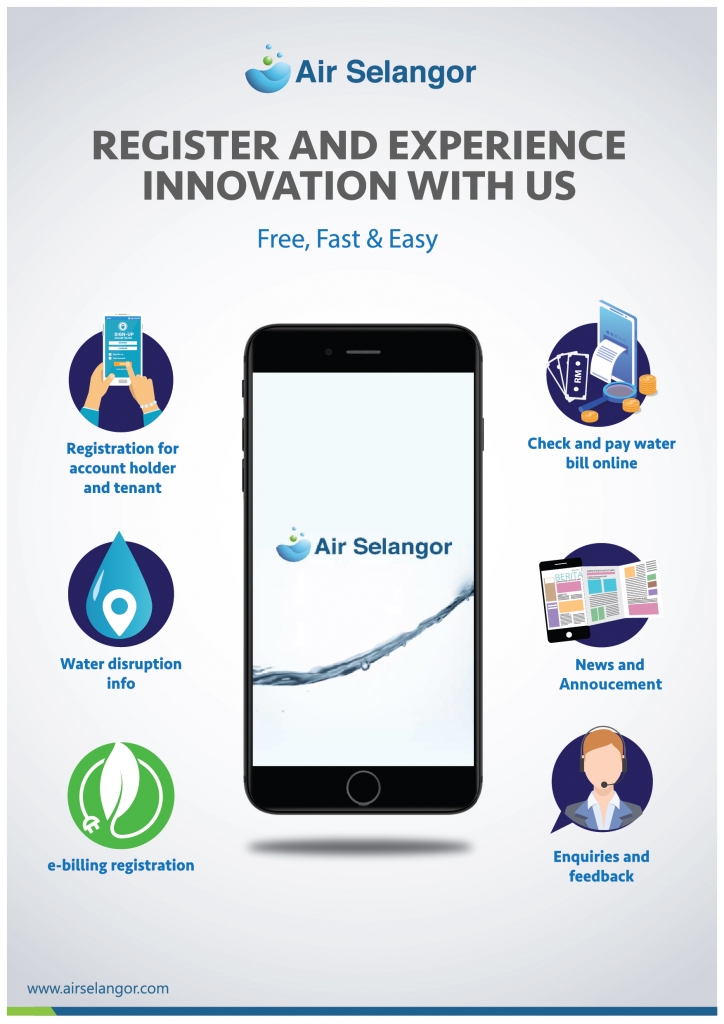
- Download the Air Selangor application on the Google Playstore for Android users or the App Store for iPhone users (Skip this step if you already have this application).
- Press the I Agree button that appears on your smartphone screen.
- Fill in the requested information such as Name, Address, Email, Active phone number for verification purposes.
- Fill in the Identity Card/Police/Army/Passport number.
- Enter a password with a mixture of capital letters, numbers and symbols (Example: Selangor125@).
- Press the Sign Up button.
- Enter the verification code you will receive on the phone number you registered earlier.
- Log in.
- Select the registered name and home address (You can add more than 1 address).
- A summary of the monthly bill (Bill Issued) will be displayed in the form of a timeline for your monitoring.
- Click on any bill of your choice, and the bill’s information will be displayed in full detail.
3. How to Check Indah Water Bills
3. How to Check Indah Water Bills
Who do you think is responsible for dealing with the sewerage work of wastewater that comes from all your daily activities? It’s Indah Water!
That’s why it’s so important for us to pay the Indah Water bill, because they are the one servicing and providing us with a source of clean water.
However, there are many tenants out there who couldn’t care less about this, or might not even know that such a bill exists.
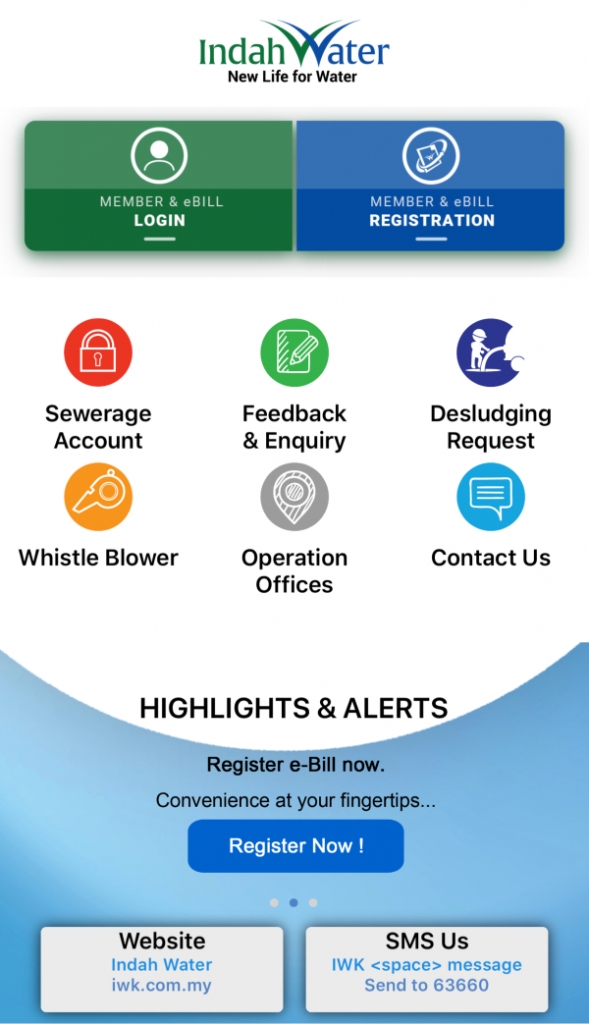
- Download the IWK e-bill app on Google Playstore, App Store, or you can register through the official portal.
- Press Member & eBill registration.
- Fill in the Sewerage account number.
- Enter your active Email address.
- Fill in your Full name.
- Enter the IC number.
- Enter an active Mobile phone number.
- Press Register.
Just like the other applications, you can add an account by simply going to Manage Account and enter the other Sewerage Account No. Done!
The Best To Stay At Petaling Jaya (Section 13):
1. PJ Midtown

2. Latitud 3

3. Avenue D’Vouge

Free Malaysia Property Insights & Trends
Get Monthly informed analysis on Malaysia property markets and exclusive, early access to investment opportunities delivered rights to your inbox.




